Tech Tip #1
| Tech tip #1 is to help everyone to understand security and your computer. Much testing has been done on antivirus programs, adware, spyware and malware in general. The results may shock you but are understandable. Most of the malicious programs created are a nuissance but relatively unharmful. But God help you if you get a bad one, it will take your system down to an unrecoverable state. So be cautious, be prepared and by all means be up to date! Don't fall into a sense of security just because you have installed an antivirus or spyware program. YOU MUST KEEP THESE PROGRAMS UPDATED!!!! If you install them and never update the definitions you are just as unprotected as if you didn't have anything installed in the first place. Viruses and malware are created and distributed everyday hourly. Also, a good antivirus program like AVG (see free files) is free to use and update, so get it. Then there are the spyware and adware programs (see free files). Don't use just one, install all 3. It has been proven over and over that not one program will catch all malware, but you have a better chance catching most with multiple programs. So, install adaware, spybot and microsofts free antispyware programs. Set them up to automatically update and run them often. Remember, email is the number 1 way to catch these little nuisances and you will never see them coming. Don't open attachments from unknown or unsolicited sources. When you browse the internet, make sure you don't click through on popup boxes. Many times they will install bad things behind your back. Just because something looks cute and innocent doesn't mean it is. Browser hijackers are a common problem. They get deep into your system and are very difficult to get rid of. Browser Hijackers will change your homepage and other settings, install needless toolbars, you name it. Just beware of what you are doing. Bottom line is being careful does not mean you stop having fun with your computer. It means you will have more fun with a clean well running machine. |
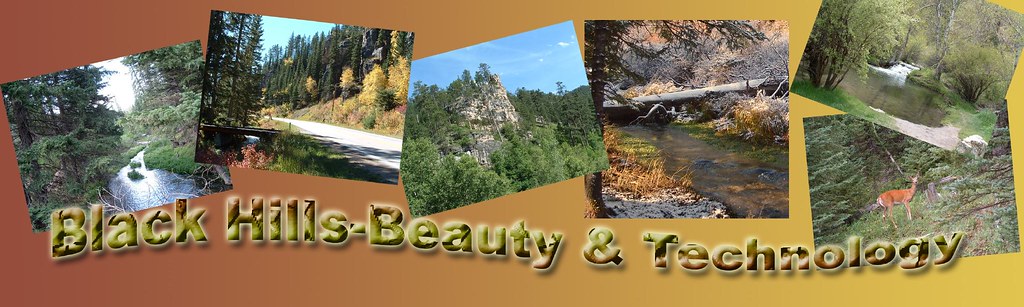


Comments on "Tech Tip #1"
post a comment